In diesem Kurs erhältst du einen Überblick über häufig verwendete Tools und Workflows für Licht- und Setdesign in Vectorworks Spotlight. Du lernst Beleuchtungs-, Rigging-, Audio- und Videowerkzeuge kennen und wirst dich mit der Vorbereitung eines Projekts für den Export in Vision befassen sowie die Möglichkeiten der verschiedenen Verkabelungstools testen. (insg. 1h 44 Min.)
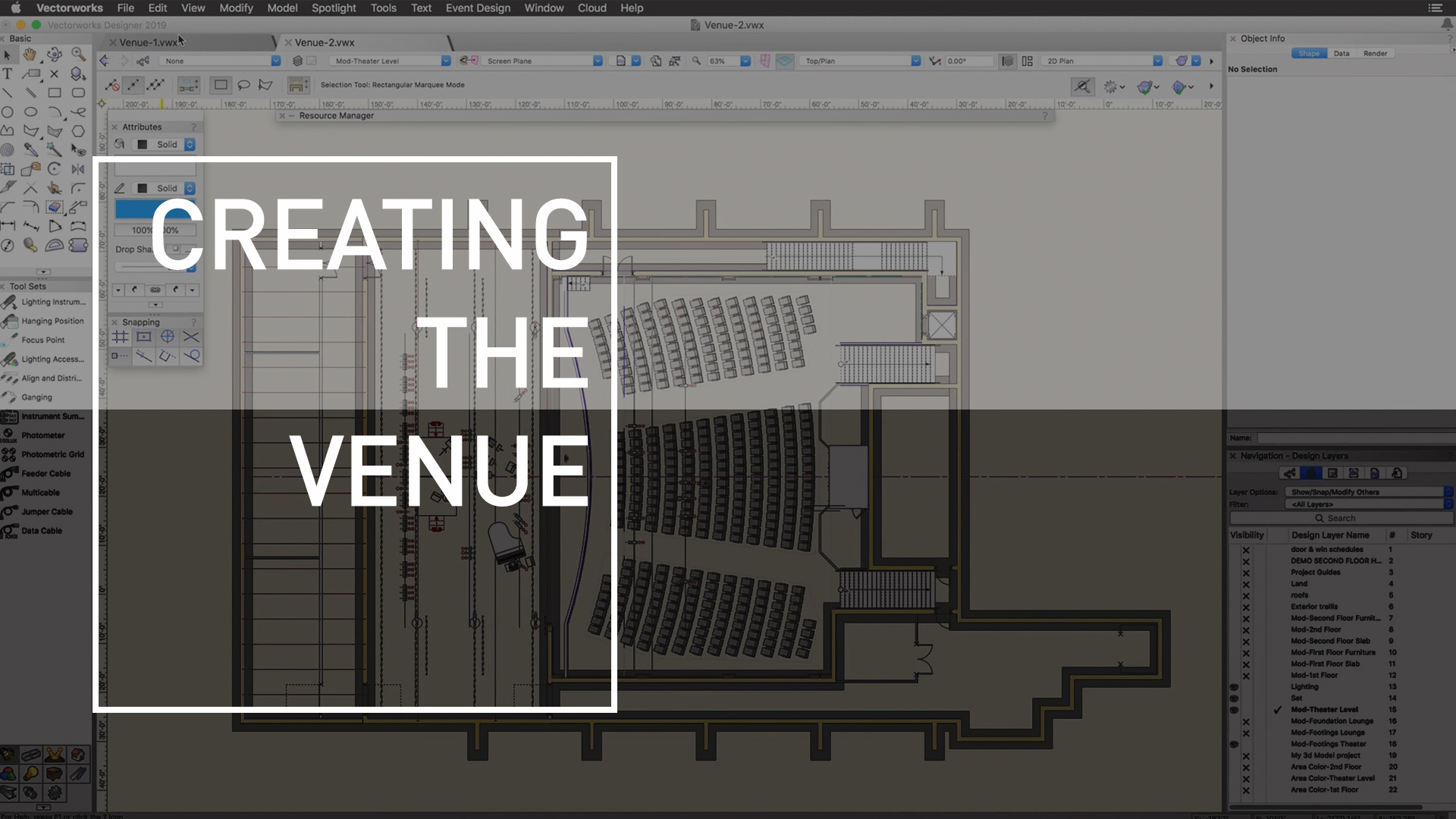
In this lesson, we are going to discuss some of the basic workflows to start drafting your Venue. We will cover importing different file types, scaling objects, and different workflows to create your walls and slabs. (5 Min.)
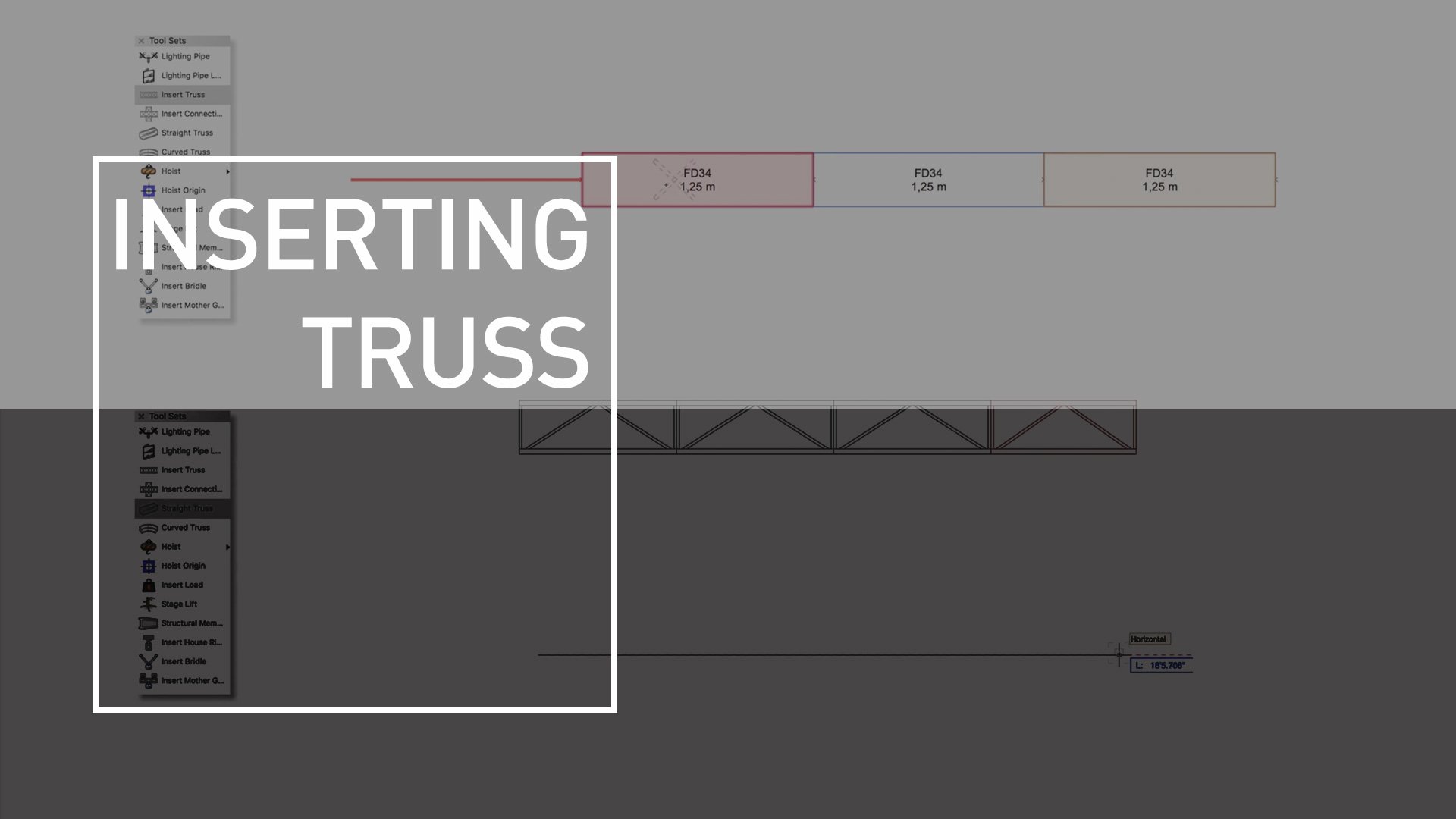
In this lesson, we will discuss the Insert Truss tool. We will discuss placing, classing, connecting, moving, rotating, and selecting trusses. (7 Min.)
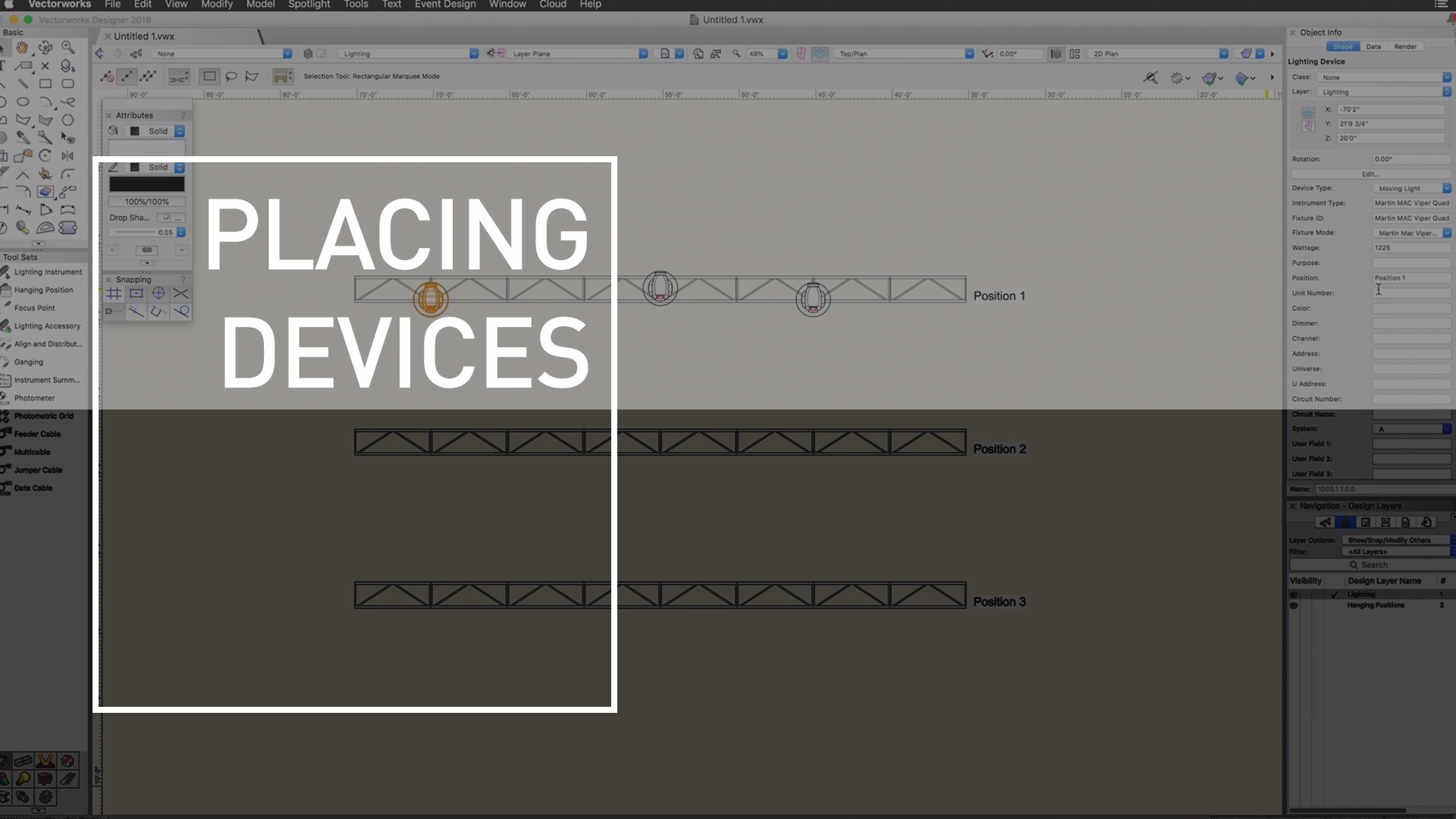
In this lesson, we will go through finding different lighting symbols in the Vectorworks libraries to be placed in the drawing using the Lighting Instrument Tool. Once in the drawing, we will go through the general settings and placement of lighting devices. (2 Min.)
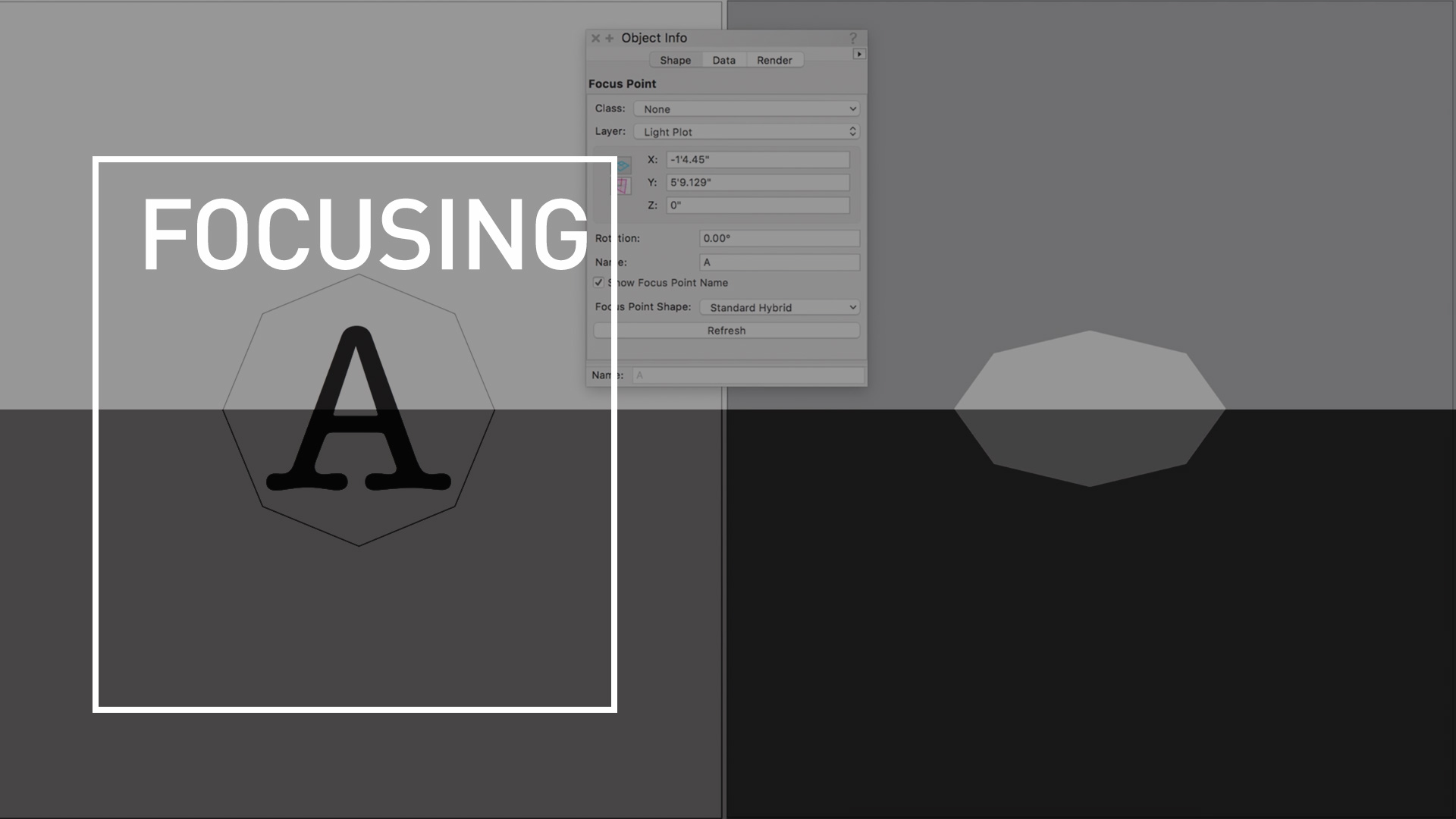
In this lesson, we will discuss the different ways of placing focus points and focusing the lighting devices. We will also look into the different ways of working with focus points and general tips to using them effectively. (4 Min.)
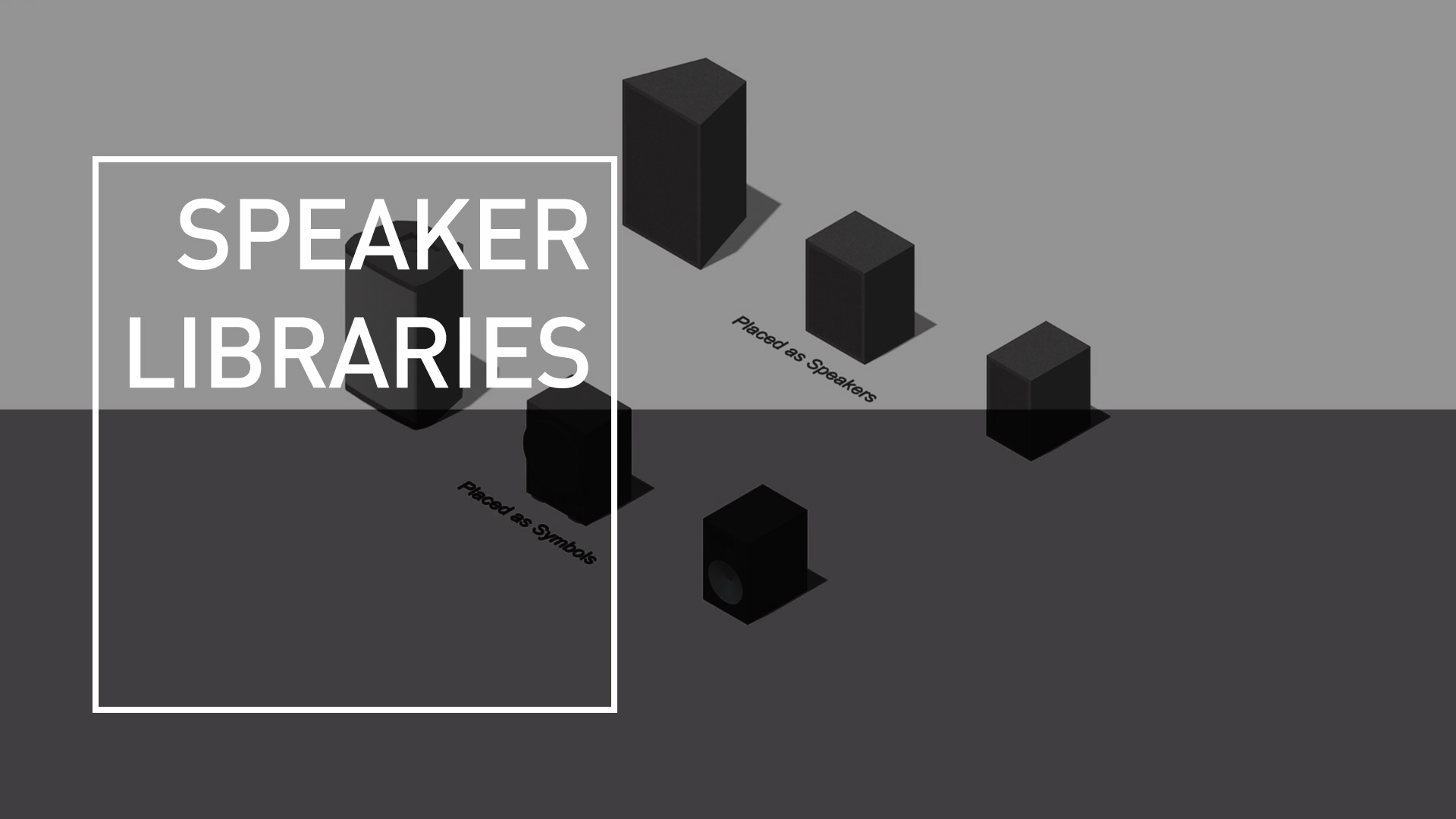
In this lesson, we will cover how to bring in the manufacturer libraries for the Speaker and Speaker Array tools. (4 Min.)
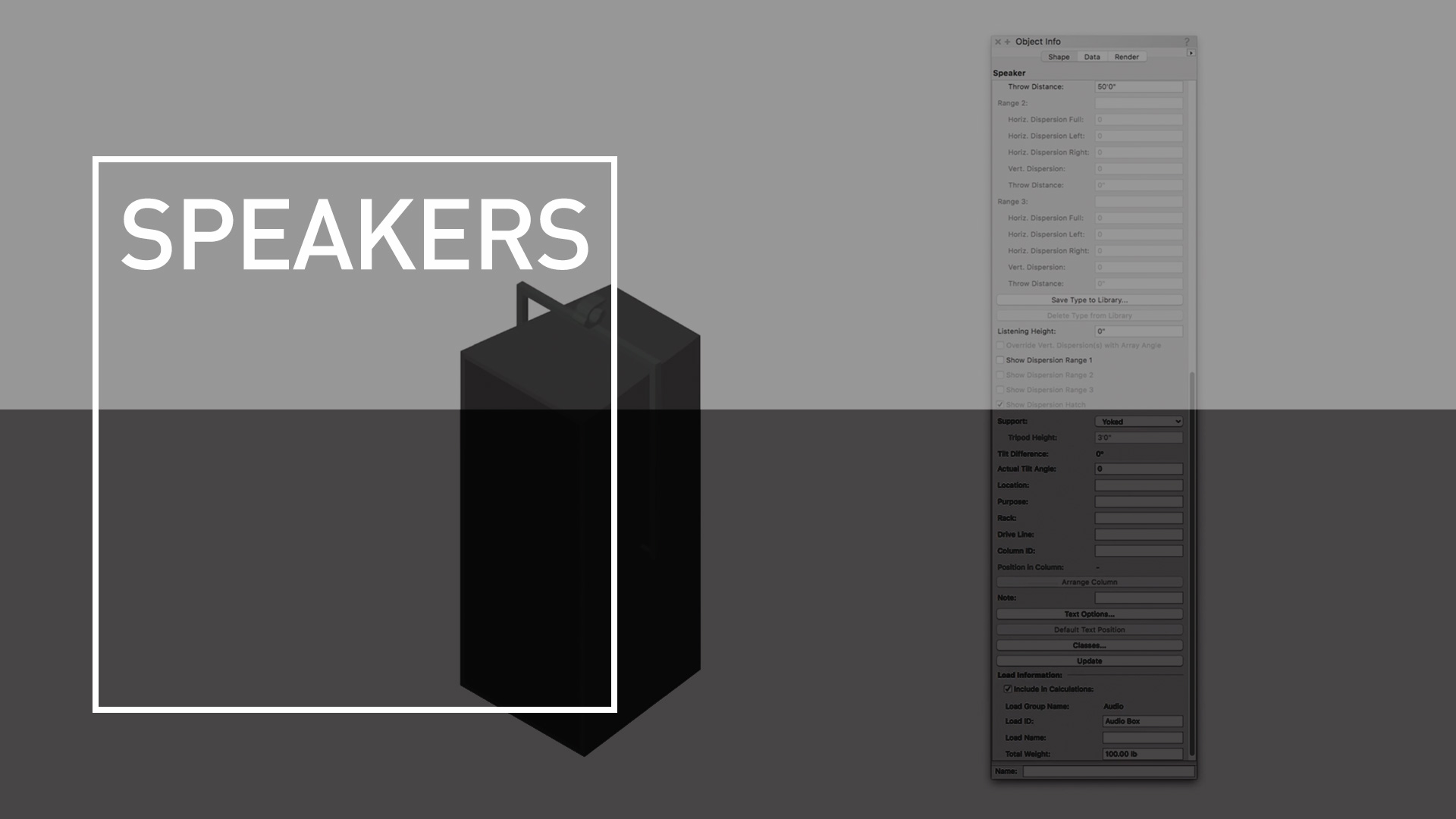
In this lesson, we will cover the Speaker tool which is used to place single speakers or speakers in a single stack. We will discuss different features of the Speaker tool such as the dispersion ranges and support options. (5 Min.)
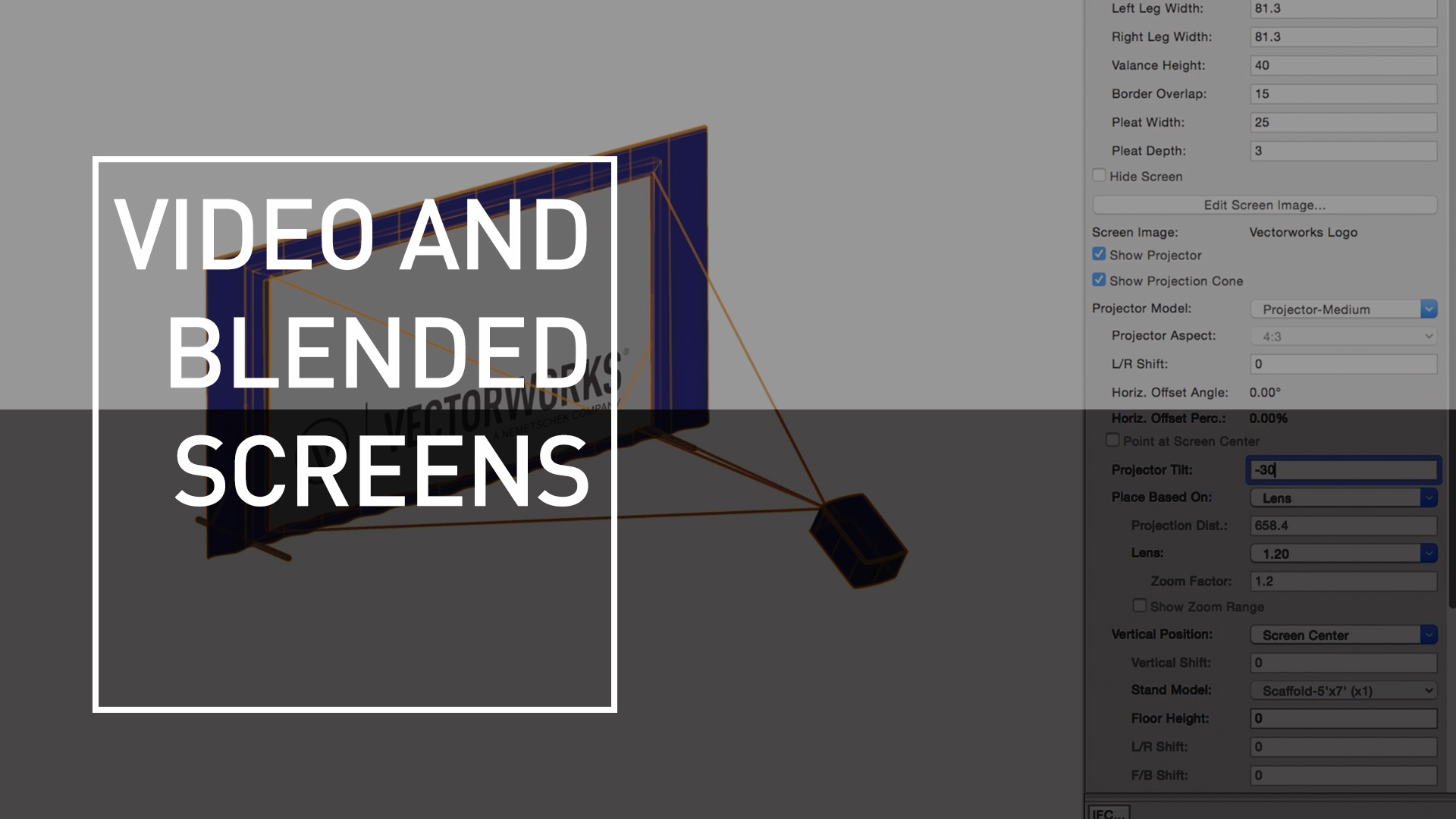
In this lesson, we will start by looking at the lesson Screen Objects and their settings. We will then look into the Blended Screens which provide additional options such as curved screens and ways to align multiple projectors. (15 Min.)
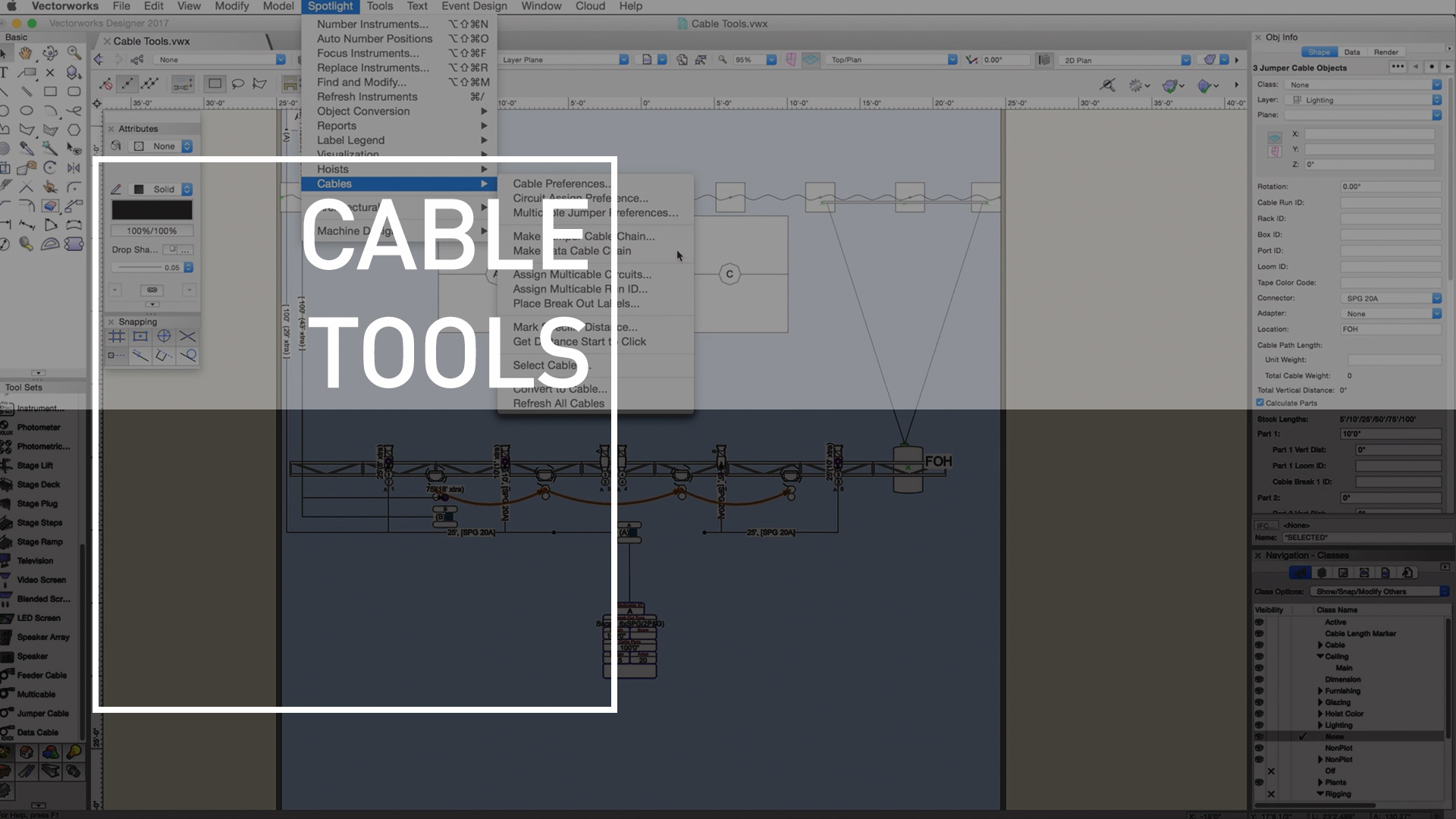
In this lesson, we will explore the various Cable tools available in Vectorworks Spotlight. We will show how to place and configure, Feeder, Data, Jumper and Mulitcables. (10 Min.)
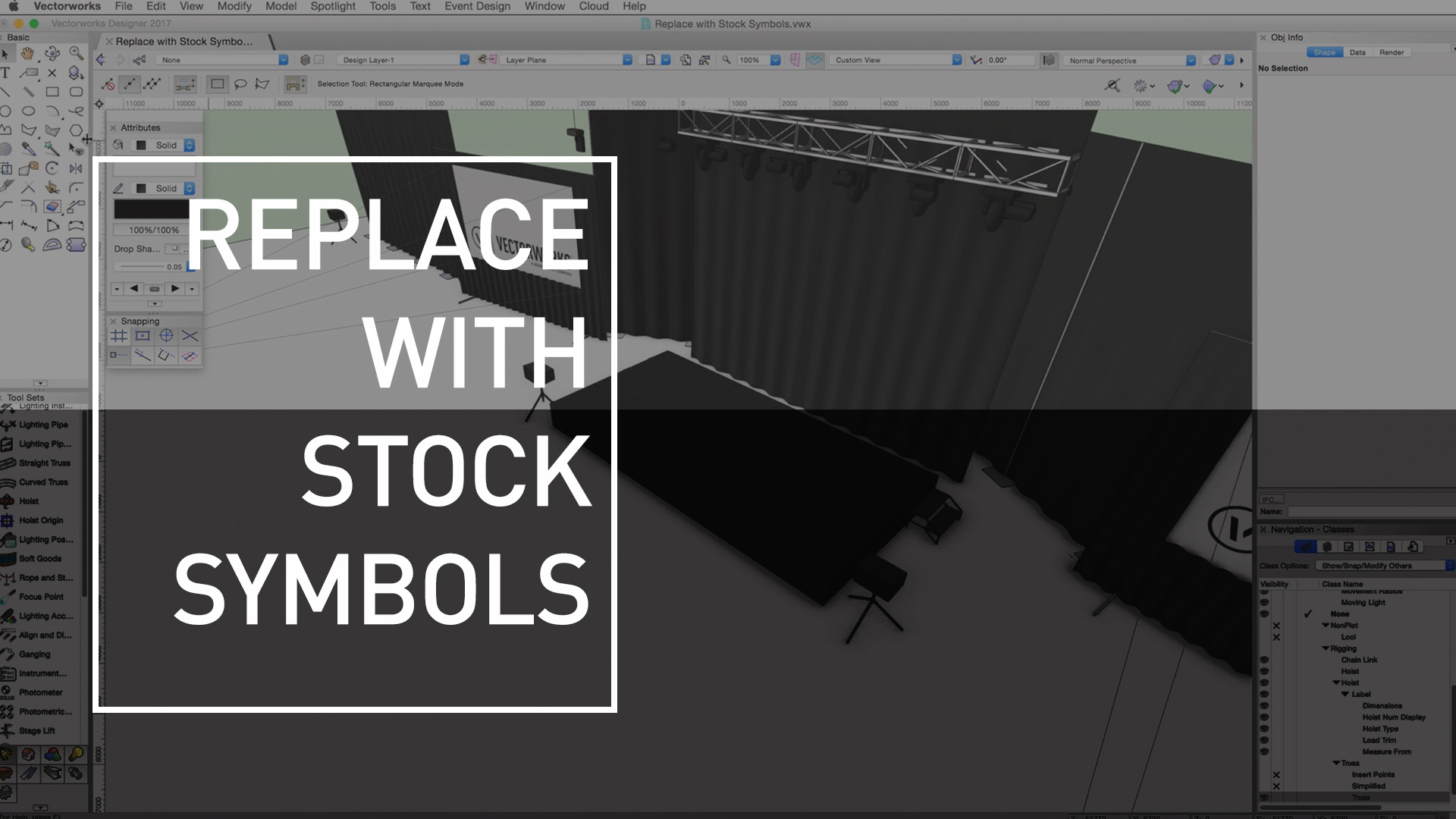
In this lesson, we will explore the use of the Replace with Stock Symbols command. This command can be used to help move from a conceptual design to a more detailed design quickly. (2 Min.)